Battle of the Website Builders: WordPress, Squarespace, and Wix Unleashed!
 1. Building Your Dream Website
1. Building Your Dream Website
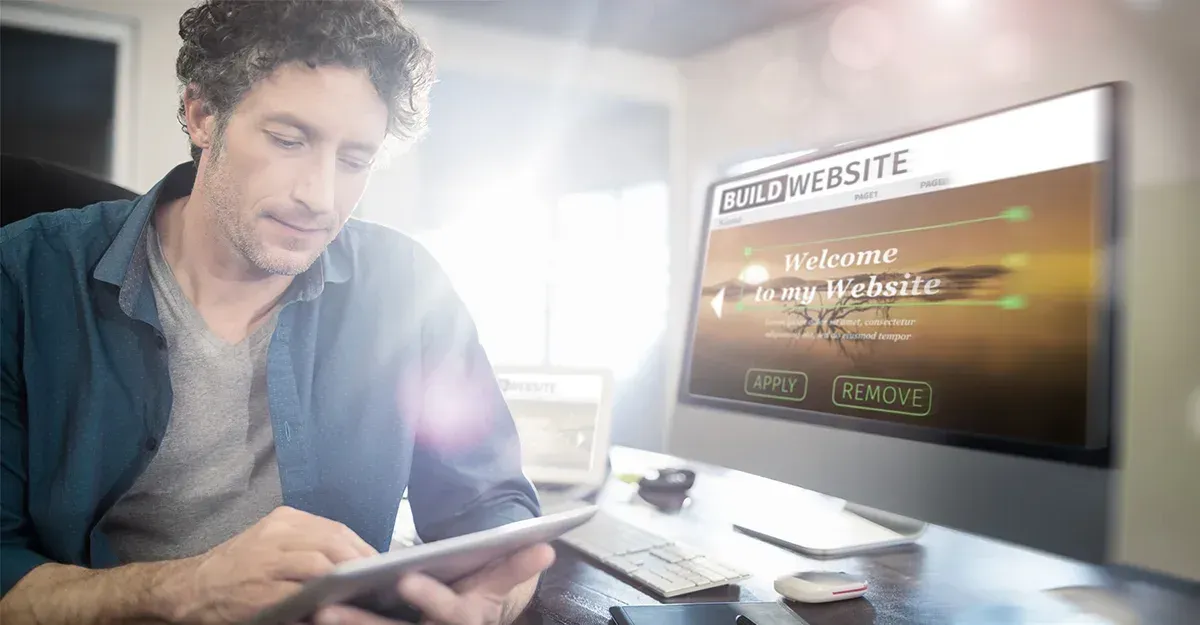
 2. Unlocking the Power of WordPress
2. Unlocking the Power of WordPress
 2. Unlocking the Power of WordPress
2. Unlocking the Power of WordPressHistory and Popularity
Key Features and Benefits
- Endless Customisation: With thousands of themes and plugins, you can tweak your site to your heart's content.
- SEO-Friendly: Optimise your site for search engines with ease, thanks to built-in SEO tools and plugins like Yoast SEO.
- Robust Content Management System: Perfect for bloggers and content-heavy sites, WordPress makes managing your content a breeze.
- Scalability: Whether you’re running a personal blog or a full-fledged e-commerce site, WordPress can scale with your needs.
- Community Support: Got a problem? Chances are, someone in the vast WordPress community has already found a solution.
Ideal Use Cases
- Bloggers: The original raison d'être of WordPress.
- Small Business Owners: Establish your online presence with a professional, customisable site.
- E-commerce: With plugins like WooCommerce, you can turn your site into an online store.
- Portfolio Websites: Showcase your work with stylish themes tailored to creatives.
- Non-profits: Spread your message with a platform that supports donations and volunteer sign-ups.
Pros and Cons
- Limitless Customisation:Truly make your site your own.
- SEO Capabilities: Rank high and get noticed.
- Scalability: Grow your site as your business grows.
- Learning Curve:It can be a bit daunting for beginners
- Maintenance: Requires regular updates and security checks.
- Potential for Bloat: Too many plugins can slow down your site.
 3. Diving into Squarespace's World
3. Diving into Squarespace's World
 3. Diving into Squarespace's World
3. Diving into Squarespace's WorldHistory and Popularity
Key Features and Benefits
- Beautiful Templates: Sleek, modern, and visually captivating templates that are mobile-responsive and customisable.
- Drag-and-Drop Builder: Intuitive and easy-to-use interface, making it accessible even for non-techies.
- Integrated Features : Built-in tools for blogging, e-commerce, SEO, analytics, and more, all seamlessly integrated.
- Hosting and Domain Services: A one-stop-shop for domain registration and hosting, simplifying the entire website creation process.
Ideal Use Cases
- Creatives and Artists: Showcase your portfolio with eye-catching templates that do your work justice.
- Small Businesses: Establish a professional online presence without needing extensive technical know-how.
- Bloggers: Share your thoughts and stories with beautifully designed blog layouts.
- E-commerce: Sell your products and manage your store with integrated e-commerce tools.
- Event Planners: Promote events and sell tickets with specialised templates and features.
Pros and Cons
- Stunning Design: Templates that are both beautiful and functional.
- User-Friendly: Easy for beginners to create and manage their sites.
- All-in-One Solution: Integrated tools and services simplify the website-building process.
- Limited Customisation: Compared to platforms like WordPress, customisation options can feel restrictive.
- Pricing: On the higher side, especially for advanced features and e-commerce plans.
- Performance: Can be slower in comparison to some competitors, particularly with image-heavy sites.
 4. Unleashing Creativity with Wix
4. Unleashing Creativity with Wix
History and Popularity
Key Features and Benefits
- Drag-and-Drop Editor: Intuitive interface that allows you to design your site visually by simply dragging and dropping elements
- Extensive Template Library: Hundreds of professionally designed templates that are fully customisable to match your brand and vision.
- App Market: Access to a vast array of apps and widgets to enhance your website’s functionality, from e-commerce to booking systems.
- SEO Tools: Built-in SEO features and guides to help your site rank higher in search engines.
- Mobile Optimisation: Ensure your site looks great on any device with mobile-responsive templates and customisation options.
- Advanced Design Features: Includes tools like Wix ADI (Artificial Design Intelligence) and Wix Editor X for more advanced design capabilities.
Ideal Use Cases
- Small Businesses: Create a professional and functional online presence to attract and engage customers.
- Freelancers and Creatives: Showcase portfolios with stylish and visually appealing templates.
- E-commerce: Set up an online store with comprehensive e-commerce tools, including payment processing and inventory management.
- Choose File: Click “Choose File” and select the .zip file you downloaded.
- Blogs and Personal Sites: Share your stories, ideas, and updates with beautifully designed blog layouts.
- Event Planners and Organisations: Promote events and manage bookings seamlessly.
Pros and Cons
- User-Friendly: The drag-and-drop editor is perfect for beginners with no coding experience.
- Design Flexibility: A vast selection of templates and customisation options to create a unique site.
- Feature-Rich: Access to a wide range of apps and tools to enhance your site’s functionality.
- Limited Scalability: While great for small to medium sites, larger and more complex websites might find Wix's capabilities limiting.
- Template Lock-In: Once you choose a template, switching to a different one requires rebuilding your site.
- Performance: Heavily customising your site with too many elements can affect loading times.
 5. Ultimate Website Builder Comparison: WordPress vs Squarespace vs Wix
5. Ultimate Website Builder Comparison: WordPress vs Squarespace vs Wix
Ease of Use
Design Flexibility
E-Commerce Capabilities
SEO and Marketing Tools
Pricing and Plans
| Platform | Plan | Monthly Cost (AUD) | Annual Cost (AUD) | Key Features |
|---|---|---|---|---|
| WordPress | Free Plan | Yes | ||
| Personal | $4.00 | $48.00 | 6 GB storage, ad-free browsing, premium themes, free domain for one year | |
| Premium | $8.00 | $96.00 | 13 GB storage, unlimited premium themes, customize fonts and colours, free domain for one year | |
| Business | $20.00 | $240.00 | 50 GB storage, install plugins, priority support, free domain for one year | |
| Commerce | $45.00 | $540.00 | 50 GB storage, premium store themes, unlimited products, priority support, free domain for one year | |
| Enterprise | $25,000.00 | $25,000.00 | Integrated content analytics, 24/7 support, global infrastructure, free domain for one year | |
| Wix | Free Plan | Yes | ||
| Combo Basic | $16.00 | $192.00 | 2 GB storage, 1GB bandwidth, 500MB email, free domain for one year | |
| Unlimited | $23.00 | $276.00 | Unlimited storage, 2GB bandwidth, 1GB email, free domain for one year | |
| Pro | $32.00 | $384.00 | 5GB storage, unlimited bandwidth, 2GB email, free domain for one year | |
| Business | $36.00 | $432.00 | 10GB storage, unlimited bandwidth, 5GB email, free domain for one year | |
| Squarespace | Free Plan | No | ||
| Personal | $16.00 | $192.00 | Unlimited storage, free domain for one year, basic analytics, drag-and-drop editor | |
| Business | $25.00 | $300.00 | Unlimited storage, free domain for one year, advanced analytics, drag-and-drop editor | |
| Commerce Basic | $34.00 | $408.00 | Unlimited storage, free domain for one year, eCommerce tools, drag-and-drop editor | |
| Commerce Advanced | $52.00 | $624.00 | Unlimited storage, free domain for one year, advanced eCommerce tools, drag-and-drop editor |
Customer Support
 6. Choosing Your Ideal Website Builder
6. Choosing Your Ideal Website Builder
Navigating the world of website builders can be overwhelming, but understanding the unique strengths of WordPress, Squarespace, and Wix makes the decision easier. WordPress offers unmatched flexibility and customisation, making it ideal for those who want complete control over their site's design and functionality. Squarespace stands out for its sleek, professionally designed templates and user-friendly interface, perfect for creatives and small business owners who prioritize aesthetics and simplicity. Wix, with its intuitive drag-and-drop builder and extensive app market, caters to users looking for a balance between ease of use and design flexibility.
If you're a blogger or a business aiming for extensive customisation and scalability, WordPress is your go-to platform. For those who seek visually stunning designs and a seamless experience, Squarespace is the way to go. If you want to quickly create a functional, attractive site with minimal hassle, Wix is your best bet.
Ultimately, the choice depends on your specific needs and goals. Each platform offers a free trial or plan, so we encourage you to explore them firsthand. Dive into the features, test the interfaces, and discover which builder aligns with your vision.
For expert assistance in bringing your website vision to life, consult
Fix My Damn Website for our exceptional
Web Development Services. Our experienced team can help you create a website that looks great and functions seamlessly, ensuring a fantastic user experience. Let us turn your ideas into reality and take your online presence to the next level. Happy building!
 7. FAQs: WordPress, Squarespace, and Wix
7. FAQs: WordPress, Squarespace, and Wix
What is the main difference between WordPress, Squarespace, and Wix?
WordPress offers unparalleled customisation and flexibility with its extensive range of plugins and themes, making it ideal for users with specific design and functionality needs.
Squarespace is known for its sleek, professionally designed templates and user-friendly interface, perfect for creatives and small businesses.
Wix provides a balance between ease of use and design flexibility with its drag-and-drop editor and extensive app market.
How does SEO compare across the platforms?
WordPress excels in SEO with numerous plugins like Yoast SEO, offering detailed customisation.
Squarespace includes built-in SEO tools that cover the basics and ensure good search engine performance.
Wix has improved its SEO capabilities with tools like Wix SEO Wiz, making it easy for beginners to optimise their sites.
Are these platforms beginner-friendly?
WordPress has a steeper learning curve but offers extensive customisation options.
Squarespace and
Wix are more beginner-friendly with intuitive drag-and-drop editors and integrated tools that make website building straightforward and accessible.
What are the pricing and plan options?
WordPress
itself is free, but users need to pay for hosting, domains, and premium themes/plugins. Squarespace offers straightforward pricing plans that include hosting and support, while Wix provides a range of plans, including a free version with
Wix branding. Premium plans on Wix offer more features and flexibility

Wondering which website builder is right for you?
With WordPress, Squarespace, and Wix offering their own unique advantages, selecting the right platform can make all the difference for your business.
Let’s discover the perfect fit for your website today!
 by
by