Performance Tips - Are Image Sizes Killing Your Website?
Is your website taking forever to load, leaving visitors tapping their feet and checking their watches? The culprit might be those beautiful, high-resolution images you’ve lovingly added to your site. While images are essential for creating an engaging and visually appealing website, they can also be the silent killers of your site’s speed. Let’s dive into how image sizes impact your website’s performance and what you can do to keep things running smoothly.
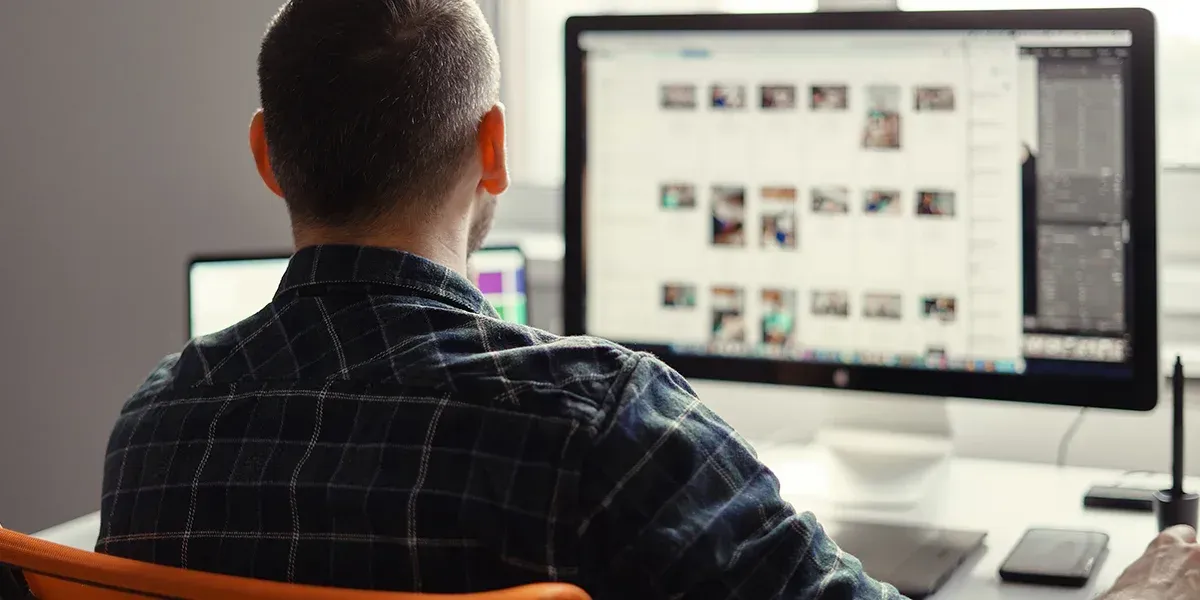
 1. The Impact of Large Images
1. The Impact of Large Images
Images are a crucial part of any website, but they can also be a major drag on performance. Images make up about 41% of the data transmitted on the web. When these images are not optimised, they can significantly slow down your website. Here are some eye-opening statistics:
- 40% of users abandon a website that takes more than three seconds to load. Nearly half of your potential audience is gone in the blink of an eye!
- A one-second delay in page load time can lead to a 7% reduction in conversions. If you’re running an e-commerce site, this could mean a substantial loss in sales.
 2. Why Image Optimisation Matters
2. Why Image Optimisation Matters
Optimising your images is not just about reducing file sizes; it’s about improving the overall user experience and boosting your SEO rankings. Here’s why it matters:
- Faster Load Times: Smaller, optimised images load faster, reducing the time visitors spend waiting for your site to appear. This keeps them engaged and less likely to bounce.
- Better SEO: Google considers page speed as a ranking factor. Faster websites are more likely to rank higher in search results, driving more organic traffic to your site.
- Improved User Experience: Visitors expect a seamless browsing experience. Slow load times can frustrate users, leading to higher bounce rates and lower engagement.
 3. Tips for Optimising Images
3. Tips for Optimising Images
- Choose the Right Format: Use JPEGs for photographs and PNGs for images with transparency. Consider newer formats like WEBP for better compression without sacrificing quality.
- Resize Images: Ensure your images are no larger than necessary. Use tools like Photoshop or online services to resize images before uploading them to your site.
- Compress Images: Use image compression tools to reduce file sizes without losing quality. Tools like TinyPNG or ImageOptim can help you achieve this.
- Use Lazy Loading: Implement lazy loading to delay the loading of images until needed. This can significantly improve initial load times.
- Leverage Browser Caching: Set up browser caching to store images locally on users’ devices. This reduces the need to reload images on subsequent visits.
Don’t let large image sizes kill your website’s performance. By optimising your images, you can ensure faster load times, better SEO rankings, and a more enjoyable user experience. Ready to give your website a speed boost? Contact us
today to learn how we can help you optimise your images and keep your site running at top speed.

Is your website running slow?
Big, unoptimised images might be the problem, but don’t worry - it’s an easy fix! Optimising your images can make a huge difference in your site’s speed and performance.
Need a hand? Let’s optimise your images together
 by
by